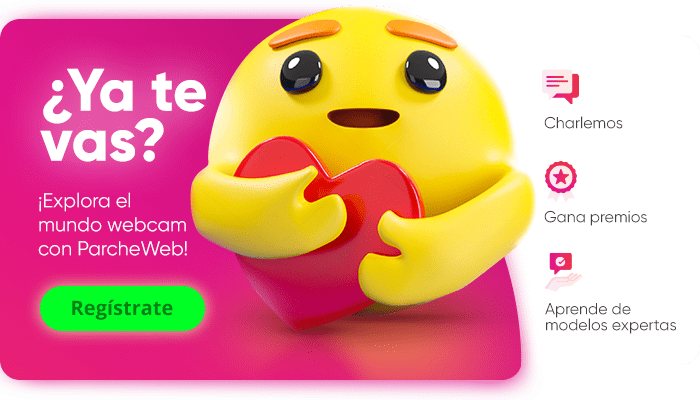My WordPress site is mobile-friendly. How can I make sure an offline converter preserves responsive design in the exported HTML?
How to Maintain Responsive Design After WordPress to HTML Conversion
Colapsar
X
Colapsar
-
How to Maintain Responsive Design After WordPress to HTML ConversionEtiquetas: Ninguno
-
If you want your responsive layout to survive the jump from WordPress to static HTML, the key is how well the converter handles your theme assets. Most of the issues I’ve seen come from missing CSS files, broken media queries or changed folder paths. What worked for me was using Softaken WordPress to HTML Converter, because it exports the full stylesheet structure without rewriting anything. All breakpoints, mobile rules, and JS functions stay intact, so the HTML version behaves almost the same as the live site. After exporting, I usually test a few pages on mobile and tablet to catch any missing assets early. This avoids almost all layout problems.Comentario