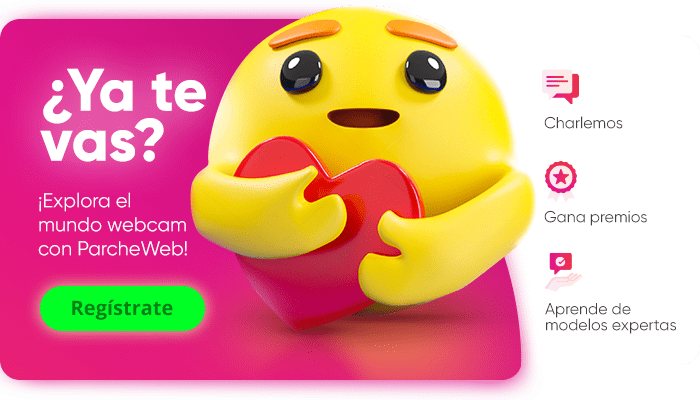I inherited an Excel workbook where one worksheet is protected, and I do not have the password. I need to edit and extract data, but I want to avoid any data loss. The file is .xlsx and was created in Excel 2010/2013/2016/2019/365. What are safe ways to remove or bypass sheet protection so I can edit the sheet, while keeping all data intact?
How to Unlock a Protected Excel Worksheet without Data Loss?
Colapsar
X
Colapsar
-
How to Unlock a Protected Excel Worksheet without Data Loss?Etiquetas: Ninguno
-
If your Excel sheet is password-locked and you can't edit it, Softaken Excel Password Remover Tool is the best solution. This tool removes the password from your Excel sheet in seconds without any data loss. It supports all Excel versions (XLS, XLSX, XLSM, etc.) & comes with a user-friendly interface. Now easily unlock any protected Excel file & keep your data safe.Comentario